Why this approach?
I focus on boosting performance by moving animation logic to worker threads, which frees up the Game Thread to handle other important tasks. This approach also uses layered interfaces to make animations modular and reusable, speeding up development and making collaboration easier. It’s a clean, flexible, and efficient solution, especially useful for more complex projects.
Optimizing Gameplay:
I optimize gameplay by running animation logic on separate CPU threads, using features like Blueprint Thread Safe Update Animation. This reduces the load on the Game Thread, allowing it to focus on other processes. I also use the Animation Fast Path to speed up performance by copying animation settings directly, instead of relying on slower Blueprint code. By utilizing thread safe property access, I ensure data is retrieved safely across threads, preventing any issues with data corruption. This all comes together to make the game smoother and faster.
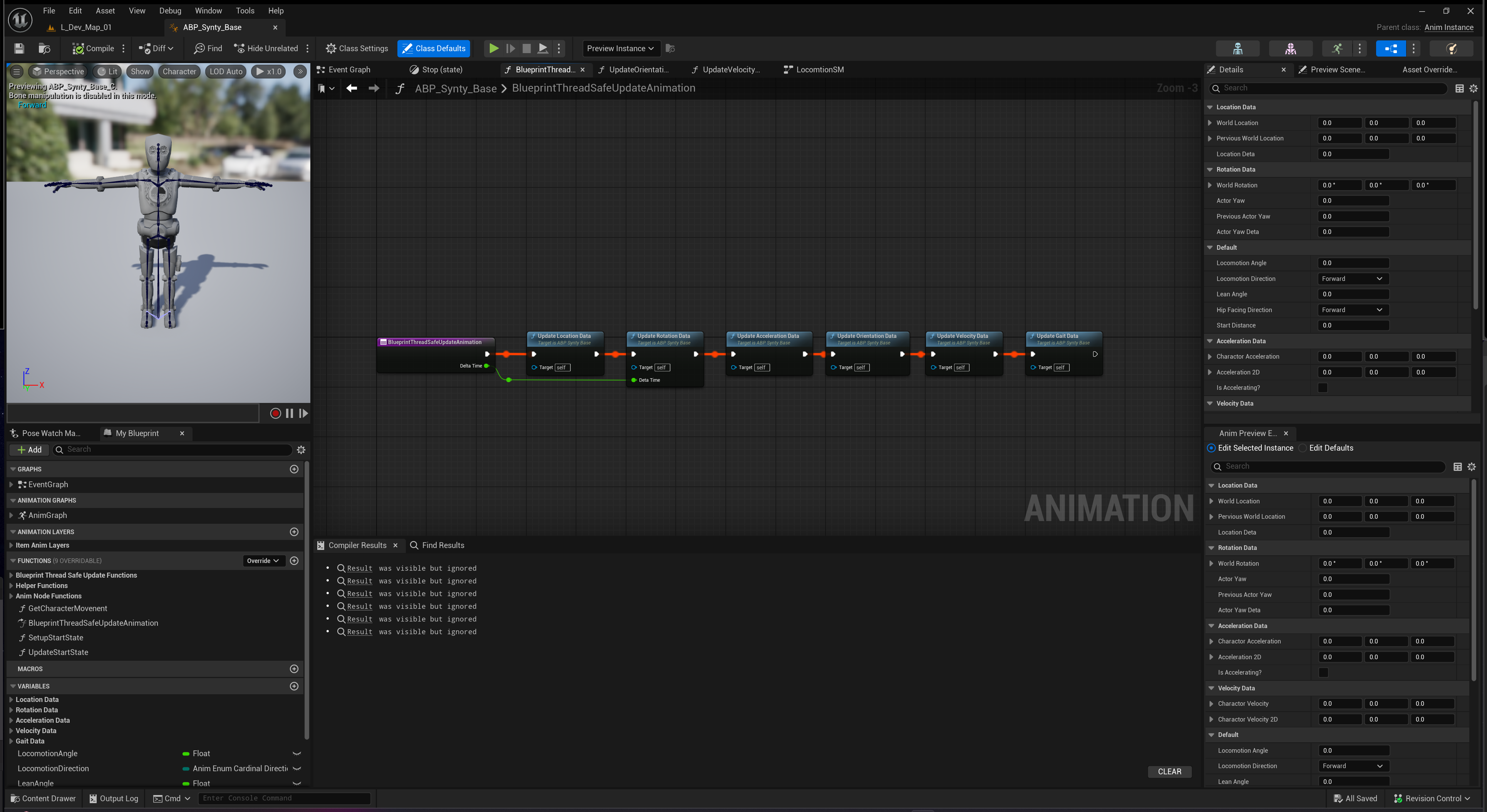
Streamlined Development:
This approach allows me to create reusable animation layers that can be used across multiple Animation Blueprints, cutting down on setup time. It also speeds up iteration, as I can tweak layers independently without needing to modify the main Blueprint.
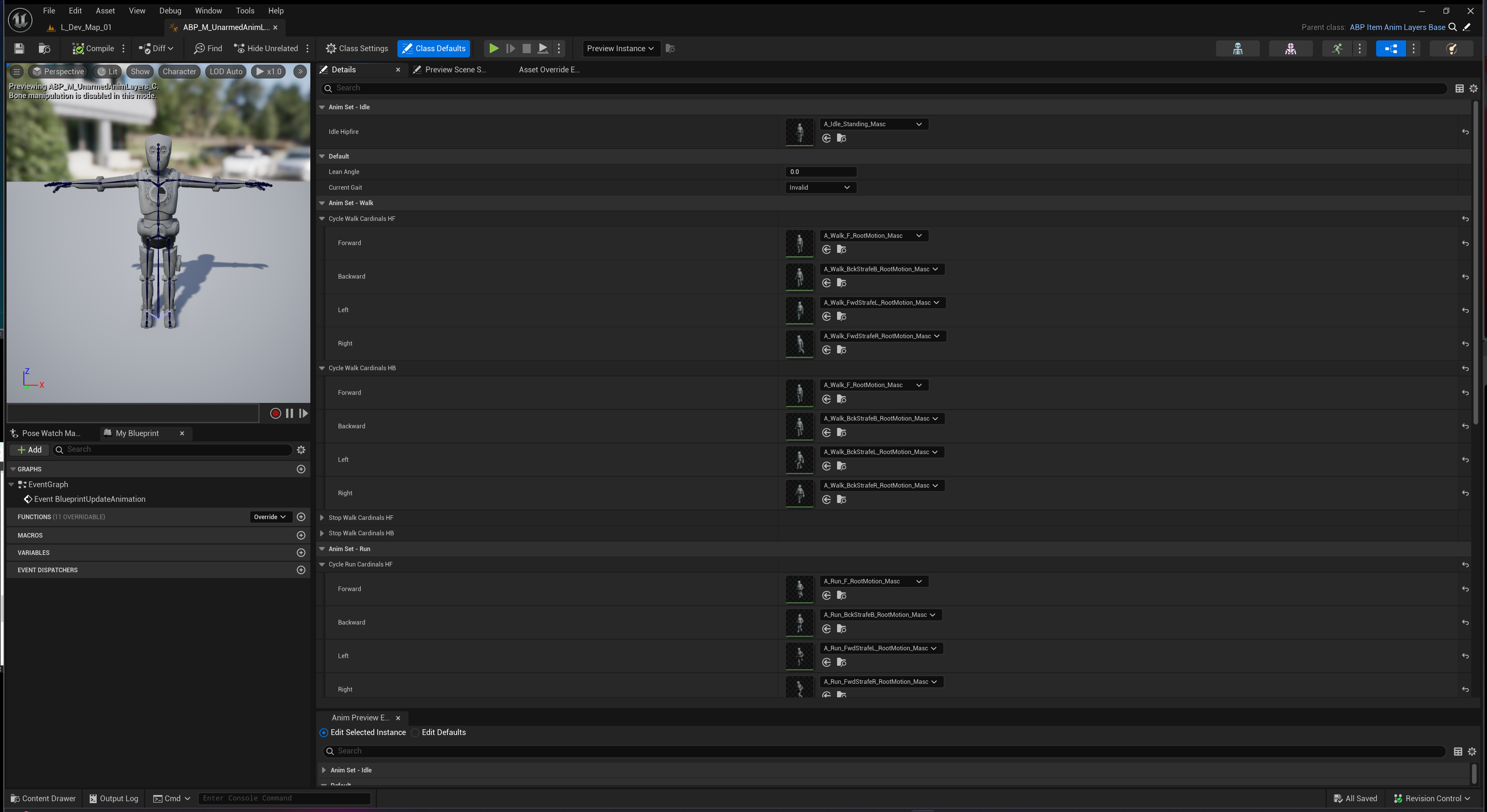
Conclusion
Using thread safe functions and modular animation layers helps me build faster, more flexible animations that are easier to develop. This approach not only improves performance but also streamlines collaboration and iteration ideal for complex projects and team environments.
References:
Animation Optimization in Unreal Engine